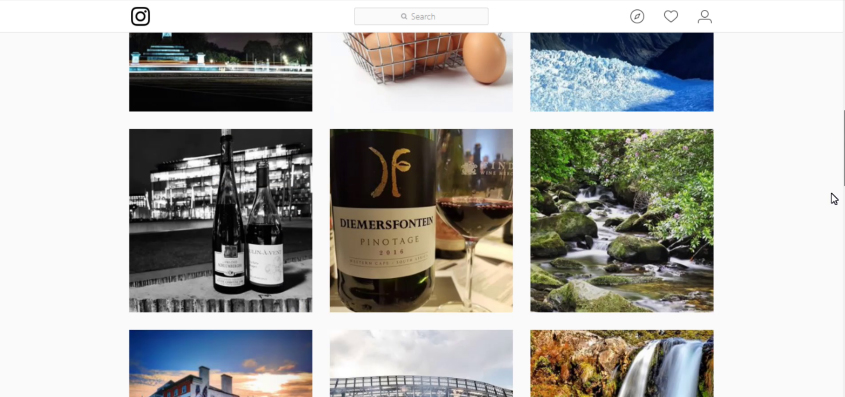
Did you know that you can upload your photos from your computer to Instagram using only Google Chrome? It’s just a few clicks of the mouse. Essentially you are tricking Instagram to load the mobile version of the site which allows you to upload photos, the same as if you were using the Instagram website from your mobile device.
All you need is Google Chrome which most people use as their browser anyway. Once you are logged in to the Instagram website, you right click anywhere on the white space and click Inspect. Then make sure the Mobile Device icon is clicked. Then refresh the page and you will see the menu at the bottom, including the plus button so you can upload photos direct from your PC.
I’ve also just uploaded the instructions to my YouTube channel and you can watch that below or else by clicking directly here to view in YouTube.



Leave A Comment